➥ Click here to download and/or share the PDF version of this tutorial
It can be tricky to motivate students when they’re four feet from you in a classroom. It’s another story altogether when they’re worlds away, in pajamas, on the couch. That’s why it is so important to give students a reason to keep moving forward in a remote learning environment.
MobyMax tackles this challenge from multiple directions, starting with the naturally gamified format of lessons and further supported by features aimed directly at rewarding, recognizing, and continuously encouraging both effort and achievement.
 Badges
Badges
Badges have emerged as one of the most popular ways to validate learning in the digital age. These persistent online indicators of achievement represent an appealing “chase” for students—and MobyMax includes hundreds of unique variations to encourage healthy competition for new unlocks.
*Note: Moby badges are based on number of problems answered correctly and are not tied to specific instructional outcomes. This gives all students an opportunity to earn every badge regardless of which levels they are working at.
Remote Learning Ideas:
Incorporate badge recognition into your recurring communications to add a new layer of fun engagement and fun. From the badge screen, click the checkbox to print for any number of students (step 1, next page), then select Print only badges not yet printed (2), then switch to Trading Cards mode and create a PDF for each student (3). Now you can attach all recently earned badges to your next progress update via email or Moby Messenger!
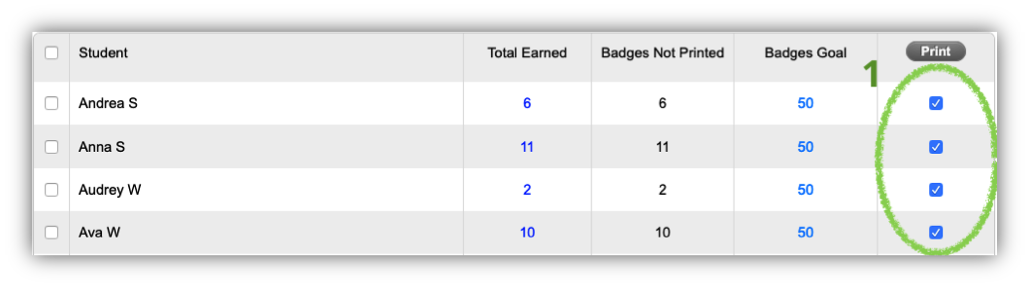
 Games
Games
Game time has long been a cherished reward for students in MobyMax. Every correct answer or lesson topic passed results in added time for students to spend in Moby’s extensive library of simple, fun games.

Aside from their intrinsic motivating value, Games can help break up a long day of online learning and give students much-needed mental breaks.
Remote Learning Ideas:
Game time is just a small part of the overall Moby experience, but it has traditionally been one of the strongest motivators for some students—perhaps more so when screen time is increased for remote learning purposes. Consider offering up game time awards for contests, goal achievement, and/or daily task completion.
 Certificates
Certificates
Moby Certificates recognize specific academic achievements in a sharable and printable format. By default, students have the option to customize certificates as they earn them, resulting in an even deeper sense of pride and ownership.
Remote Learning Ideas:
Consider attaching new Moby certificates to your ongoing parent communications. Encourage parents to print the certificates out and post them on the refrigerator or in an area where their child is doing their remote learning. This tangible validation of a job well done can be a crucial reminder for students that they are making progress and that the time they’re putting in still matters, even if it’s not happening in a physical classroom.
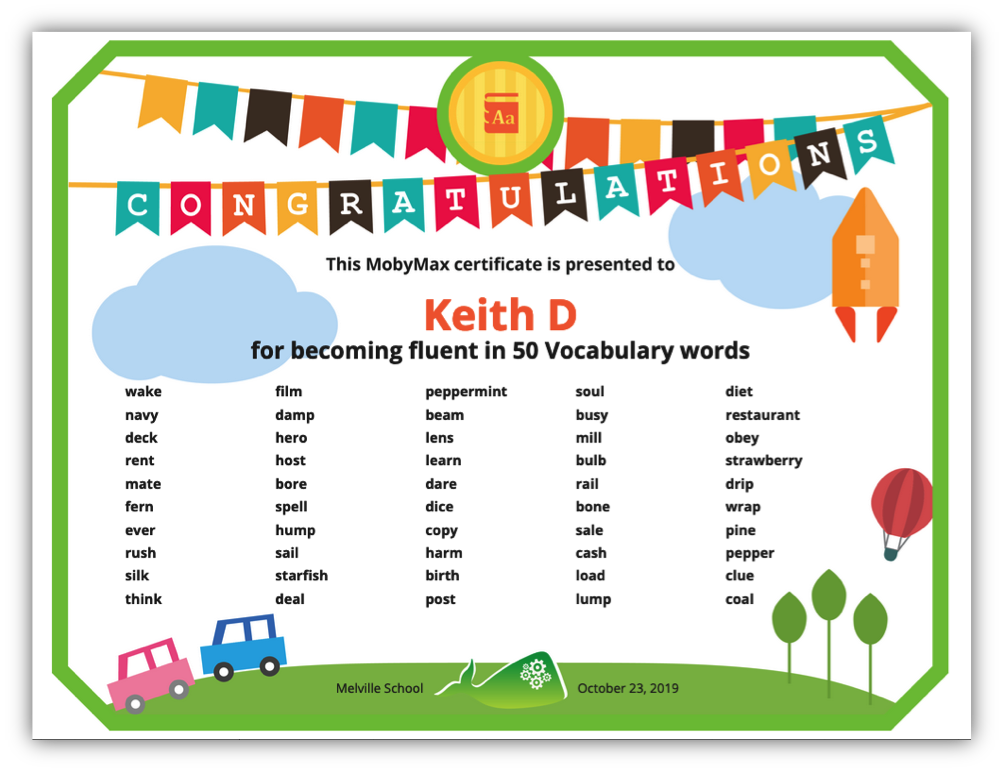
One example of a hard-earned certificate destined for the fridge. Nice job, Keith!
 Vibes
Vibes
The circumstances leading to remote learning are most likely also upending your students’ lives at the same time. Routines are disrupted, opportunities for social interaction are limited, and living situations are cramped. With Behavior Vibes, you can focus on the little things to fill those social-emotional gaps in a time of turbulence.
Remote Learning Ideas:
The first step you’ll want to take with Vibes is to tailor it to the new circumstances and expectations your students face in a remote learning environment. From the main Vibes screen, click on Give Vibes with any student(s) selected. At the bottom of the next screen, click Edit vibes list, then Create Vibe.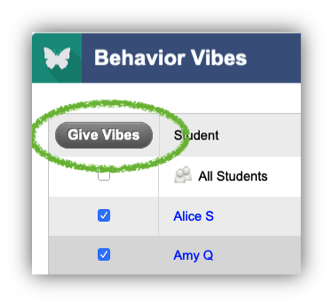
 From here, you can make up as many vibes as you want. Name the Vibe (step 1), make it good or bad (2), pick an image (3), and click Save (4). Once you have your library of remote learning Vibes in place, you’re all set to start dishing out kindness and encouragement to those who need it most.
From here, you can make up as many vibes as you want. Name the Vibe (step 1), make it good or bad (2), pick an image (3), and click Save (4). Once you have your library of remote learning Vibes in place, you’re all set to start dishing out kindness and encouragement to those who need it most.
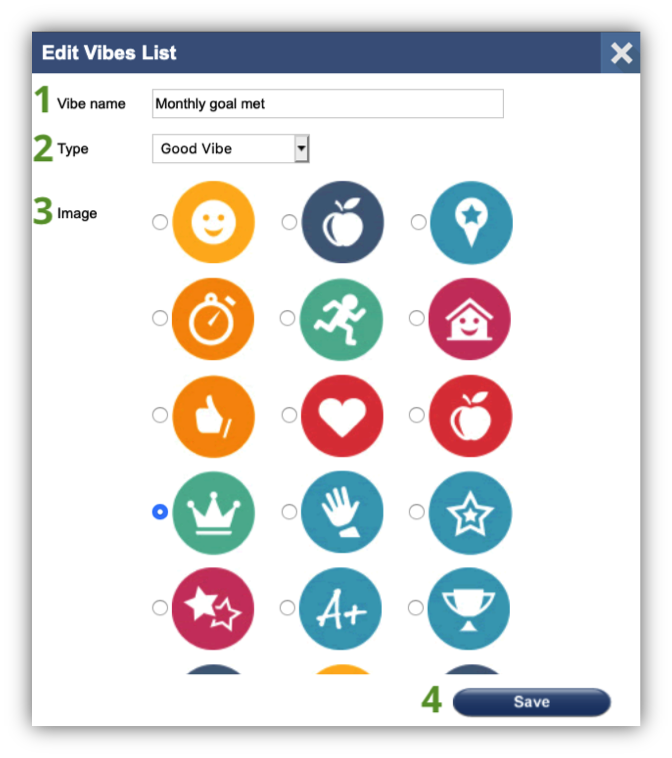
Team Moby is Here to Help!
Our support team is firing on all cylinders and ready to facilitate your move to remote learning. We'll be here from 7:00 am - 6:00 pm Eastern Standard Time every Monday-Friday.
Email: support@mobymax.com
Help Center and live chat: https://support.mobymax.com
Phone: (888) 793-8331
Free training webinars: Every Tuesday (8:30-9:30 am EST) and Thursday (4-5 pm EST); join here.
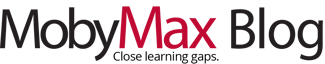


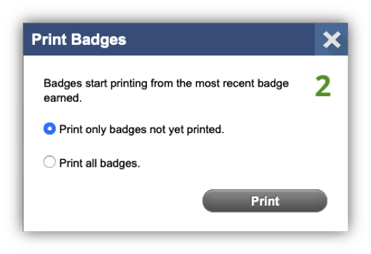
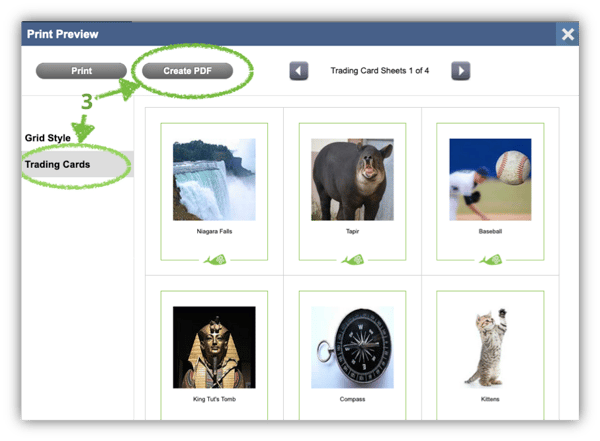

 Info Kit
Info Kit