Four Simple Steps to Help Administrators Maximize Learning During School Closures
According to the U.S. Department of Education, most schools do not have an effective Contingency Learning Plan (CLP) in place in the event that their schools need to close. Following the four steps below will help school administrators ensure that students keep learning during an extended school closure period.
Step One
Select a single, comprehensive internet curriculum program that can be relied on during the school closure. The curriculum should cover all core subjects students normally study. Having one comprehensive curriculum program streamlines learning management for teachers and reduces confusion for students and parents who are working remotely.
Step Two
Roster all teachers and students in the chosen program. Rostering must be done before schools are closed to ensure that both teachers and students can access the program.
Step Three
Practice. Teachers and students need to use the program for at least one lesson. This critical step guarantees that teachers and students can “hit the ground running,” much the way fire drills ensure students and teachers know what to do in the event that a fire breaks out at school.
Step Four
Notify parents. When the time comes, communicate student sign-in instructions and let parents know how to sign into the parent portal so they can monitor their children’s progress.
MobyMax has announced that its award-winning online K-8 curriculum is now available for free to any school that closes due to COVID-19. For more information, and to learn how MobyMax can become part of your school’s Contingency Learning Plan, call 888-793-8331.
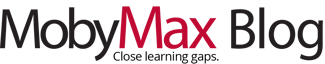



 Info Kit
Info Kit