When your students sign into MobyMax, they'll take flight with our updated Daily Challenges! Challenges are now available for Math, Language, Vocabulary, Reading Stories, Reading Skills Lit, Reading Skills Informational, Writing Workshop, Science, Social Studies, and Fact Fluency. As students work on their challenges, they will gradually see their progress on the Daily Challenge screen. Once completed, the student will receive a notification of what award they've earned. Daily Challenges will vary for each kiddo, so make sure everyone signs in to see their special challenge!

For teachers, we've made a few small changes to settings. On your home panel, you might notice a new place to enter your school year. Once entered, the school year will display at the top of the screen of all teachers in your school. If a school admin enters in a date range, that range will take priority over any teacher entered dates. This doesn't affect any settings in Moby yet, but it will help you countdown until summer!
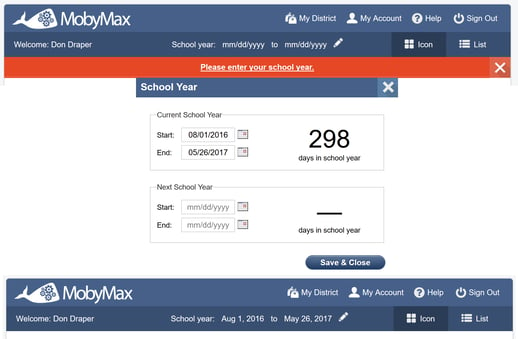
You also might have spotted a change in the wording on our share and transfer screens...
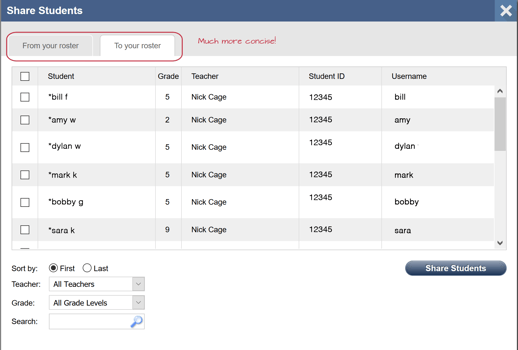
...or some different default settings for our snapshot highlighter.
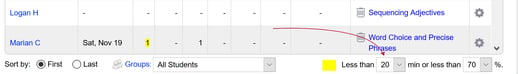
You can also assign lessons to your entire class without creating an all-class group. Easy!
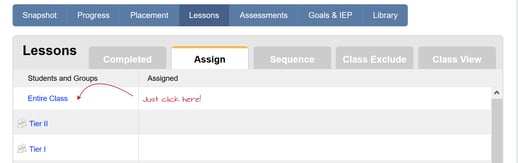
For students, we've made it easier to navigate through drag and drop questions. If a kiddo gets stuck a few times, they'll be able to click the "Go to Next Problem" button and move on.
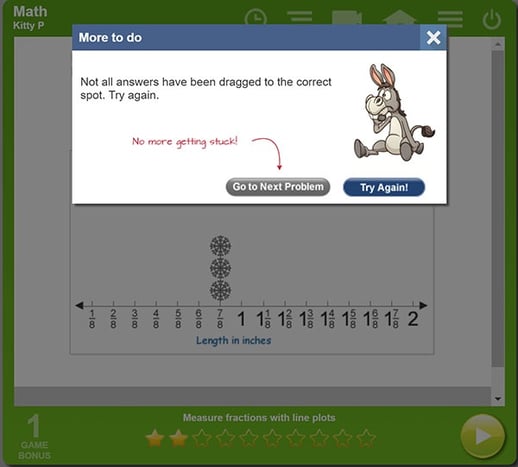
We've also added Social studies for 6th grade! Be sure to check out all of the great geography lessons we've added.
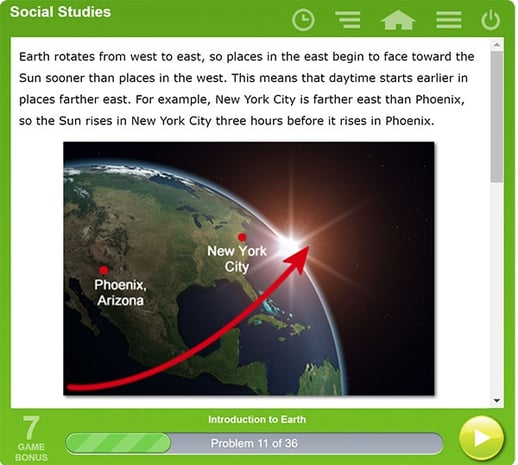
Finally, we've added in lots of reporting goodies for admins in this release. All admins can now print subject area dashboards in bulk. District admins can also view dashboard reports for each individual school.
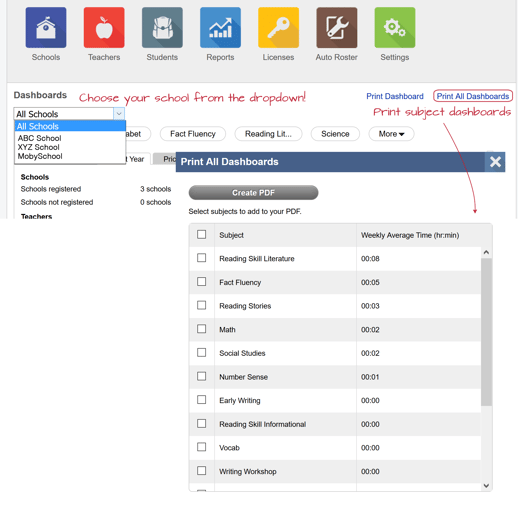
Whew! We know that was a lot, and we bet you might have some questions. If you do, give us a ring at (888)793-8331 or email us at support@mobymax.com. We've got you covered!
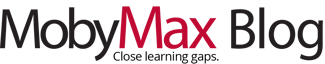



 Info Kit
Info Kit