Want to learn how to use MobyMax for remote learning (or in your classroom)? Join us every weekday for Moby University, a new series of live webinars covering a range of topics from Moby for Beginners and MobyMax at Home to customizing content and engaging students.
Moby University webinars are free; just click on this link at the class time to join!
https://www.gotomeet.me/moby-webinar
You can join the audio conference by internet or phone. Please click here for instructions on configuring your firewall to allow GoToMeeting.
Below is our upcoming schedule. We hope we “see” you in our sessions!
| Date | Time | Webinar |
|
Tues, Apr 7, 2020 |
8:30-9:30am EST |
Moby 101 A beginner’s overview of MobyMax |
|
Wed, Apr 15, 2020 |
2:00-3:00pm EST |
Moby at Home For anyone using Moby at home with kiddos, this is the training for you! We’ll review basics like signing in, registering students, and getting them started in the program. We’ll also discuss best practices, tips, and resources to set you and your children up for success. |
|
Thurs, Apr 16, 2020 |
4:00-5:00pm EST |
Getting Started in Moby A beginner’s overview of MobyMax |
|
Fri, Apr 17, 2020 |
11:00-12:00pm EST |
Math 101 Join us for an overview of the Mathematics, Numbers, and Fact Fluency subject modules as we discuss how they work, what students and teachers see when they log in, and how to best set your kiddos up for success! |
|
Mon, Apr 20, 2020 |
1:00-2:00pm EST |
Customization and Lessons, Lessons, Lessons! Once you’re comfortable with the basics in Moby, learn to take control and customize the program. We’ll discuss settings, tools, and customization options, and you’ll learn how to assign and review specific content. We’ll also build in some time for Q&A to discuss challenges and solutions. |
|
Tues, Apr 21, 2020 |
8:30-9:30am EST |
Getting Started in Moby A beginner’s overview of MobyMax |
|
Wed, Apr 22, 2020 |
2:00-3:00pm EST |
Moby at Home For anyone using Moby at home with kiddos, this is the class for you! We’ll review basics like signing in, registering your kiddos, and getting them started in the program. We’ll also discuss best practices, tips, and resources to set you and your kiddos up for success. |
|
Thurs, Apr 23, 2020 |
4:00-5:00pm EST |
Getting Started in Moby A beginner’s overview of MobyMax |
|
Fri, Apr 24, 2020 |
11:00-12:00pm EST |
Progress Monitoring and Classroom Management Learn how to interpret data, read reports and use the information in Moby to inform instruction and gain insight into your students’ progress. We’ll also review the features available in Moby to help you with classroom management and share tips and best practices. |
|
Mon, Apr 27, 2020 |
1:00-2:00pm EST |
Reading 101 We’ll discuss the reading modules available in Moby, highlight key differences between them, and talk about how and when to use the Reading Level Assessment, Reading Skills, and Reading Stories subject modules. |
|
Tues, Apr 28, 2020 |
8:30-9:30am EST |
Getting Started in Moby A beginner’s overview of MobyMax |
|
Wed, Apr 29, 2020 |
2:00-3:00pm EST |
Moby at Home For anyone using Moby at home with kiddos, this is the training for you! We’ll review basics like signing in, registering students, and getting them started in the program. We’ll also discuss best practices, tips, and resources to set you and your children up for success. |
|
Thurs, Apr 30, 2020 |
4:00-5:00pm EST |
Getting Started in Moby A beginner’s overview of MobyMax |
|
Fri, May 1, 2020 |
11:00-12:00pm EST |
Language 101 Learn all about our Language, Vocabulary, and Spelling List subject modules, including how to customize teacher settings and what students work on. We’ll also offer suggestions for how to combine subject modules for rigorous and effective cross-curricular instruction! |
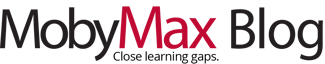



 Info Kit
Info Kit