|
We know how much you love to share students with other teachers, and we know that sometimes it's hard to keep track of settings when you share. To help manage settings for shared students, we've introduced the "Principal Teacher" setting. This allows any teacher to adjust who gets to control a student's default settings. Under the "Share students" menu, you will see a new tab called "Shared Teachers." Click the principal teacher name link to change the principal teacher for any given student.
Finally, we've removed the overview cards from student dashboard reports. This makes these reports a little less busy.
Got questions about the latest changes? Send us an email at support@mobymax.com or call at (888)793-8331. We'll walk you through it! |
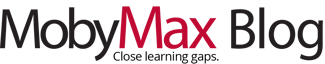


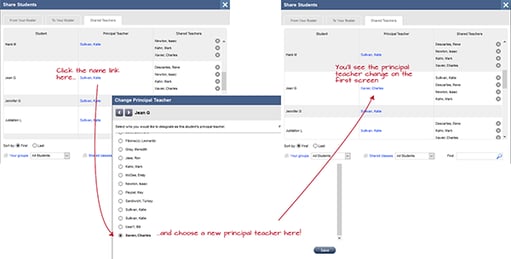
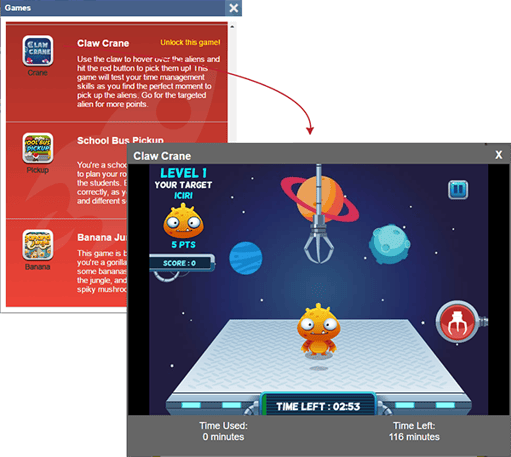
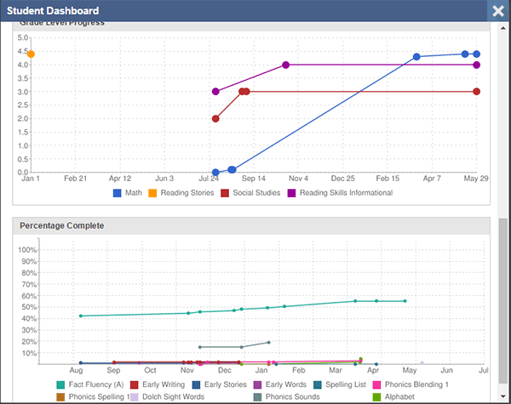

 Info Kit
Info Kit