More Moby features have just arrived :).
Sixth Grade Science
Moby Science is now available for grade six! Click on the "Science" button and then the "Library" button in your teacher dashboard to explore grade six lessons on viruses, oceanography, electromagnetic waves, and more!
Placement Test Viewer for Math and Language
We know teachers love how the MobyMax placement test helps them find and fix student skills gaps. Now, we've gone and made placement test reporting even better!
With the new placement test viewer, teachers can see all of the questions a student answers on any placement test—past or present. The viewer provides teachers with tons of new placement test information, down to exactly how many seconds it took students to answer each question!
To take a peek at the placement test viewer:
1. After signing in, click the subject area button (e.g., "Math" or "Language").
2. Click "Placement."
3. Click a student's grade level score.
4. Click the placement test date in the upper left hand corner.
We've also given www.MobyMax.com a little makeover and improved the look of student answer feedback.
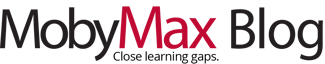



 Info Kit
Info Kit