We just released new, spiffy reports and a really cool way for young students to sign in without even typing!
New Reports
In the release today, we've moved Real Time and Alerts into their own modules. Even though this looks a little different, the features are the same.
There's also a new section on the teacher dashboard called Data and Reporting, which includes options for Classroom Dashboards, Student Dashboards, Monthly Reports, and Time Summary. Again, most of these reports show the same information they did previously; they've just moved to a new place!
Student Dashboards have some exciting new features. When you click the Student Dashboards button, you'll see a summary of a student's active subjects, sessions, and total time for the past 30 days. Click on a student's name to see an overview report of a student's performance across all subjects. You can also click specific subject buttons at the top for a more focused report. 
Young Student Sign In
Moby's youngest learners now have an easy way to sign into the program: Young Student Sign In. Teachers can enable and set up their Young Student Sign In page on their roster, creating a custom homepage for their class.
When students visit this homepage, they will be prompted to click their name and then select two "pass images" on the next screen. Each time the student signs in on the Young Student Sign In homepage, he or she will use these images to enter his or her account.
Teachers can view or change a student's pass images by clicking on them in their Roster.

We can’t wait to hear what you think about the Young Student Sign In.
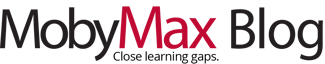



 Info Kit
Info Kit