MobyMax is known and loved for its award-winning interventions and personalized learning options for students. But did you know that it can bring those same proven instructional resources and practice tools to whole class instruction with just a few clicks of a button? Let’s talk about the ways MobyMax can be leveraged during whole class instruction to elevate the learning experience for both teachers and students. We’ll look at a few ways MobyMax's Interactive Lessons, Whiteboard Activities, and Quick Question contribute to a more engaging and effective learning environment.
Interactive Lessons:
- Synchronous Learning: Teachers can use MobyMax's interactive lessons to introduce new topics, teach full lessons, or review concepts with the entire class. Students can log on from any device to follow along in an online session created by the teacher. These lessons may include any and all of the incredible elements of MobyMax instruction you love, including teaching videos, exemplar problems, reading passages, vocab reviews, practice problems, and more!
- Instant Feedback: Students answer questions in real time using their devices, and student responses and class data are immediately tallied for the teacher, so they can quickly see which topics need further explanation.
Whiteboard Activities:
- Lesson Presentation: Utilizing MobyMax’s hundreds of thousands of premade instructional resources and practice problems, teachers can prepare a presentation for the whole class to be projected up on a board or screen. Teachers can pull from any of Moby’s K-8 curriculum, create custom problems, or select existing problems created by our shared community. These presentations can be used for anything from a quick supplemental explanation to a complete curricular resource for the entire school year!
- Whole Class Learning at its Best: Teachers can guide the whole class through these presented lessons, providing explanations, highlighting key points, doing formative checks, and facilitating discussions. Additionally, Whiteboard Activities can promote collaboration among students as they work together through the presented problems and instructional content.
Quick Question:
- On-the-Spot Assessment: The Quick Question module allows teachers to pose spontaneous questions to the class in real-time. In just five seconds, teachers can easily create a multiple choice, true/false, fill-in-the-blank, or short answer quick question that the entire class can immediately answer on their devices. It’s the perfect solution for any check for understanding!
- Feedback and Engagement: All students answer the question at the same time, and MobyMax instantly tallies their answers so the teacher can gauge student understanding and make instructional choices based on the results at the individual student or class level.
Ready to give it a try? Watch this video, “Getting Started with Interactive Class:”
Or watch it on Vimeo: https://vimeo.com/802499821
As seen in the video, MobyMax also offers Team Games and Board Games to add even more excitement to student learning. You can read more about those Interactive Class modules here: https://blog.mobymax.com/fun-while-learning-mobymax-makes-it-easy
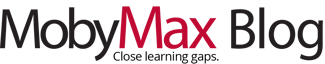



 Info Kit
Info Kit