
We've also released Social Studies curriculum for grade 5! Click the library button under Social Studies to see our lessons on geography, government, economics, and history.
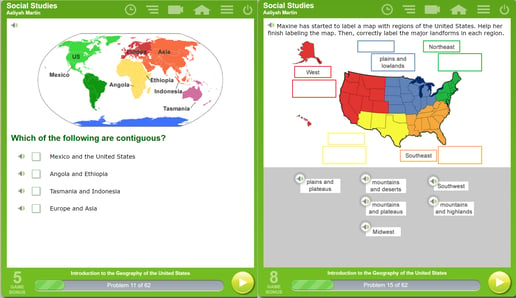

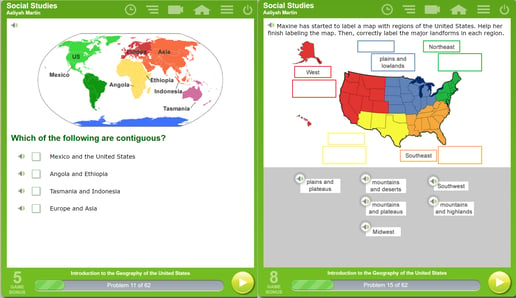

When learning gaps go unrecognized and unaddressed, students fall farther and farther behind. Learning gaps create problems for teachers, too, because they can be so time consuming to identify, address, and fix.
Unless, of course, you’re using MobyMax. That’s what Jen Lindquist, a Moby Champion an outstanding 4th grade teacher from Kane Area Elementary in Kane, PA, discovered. Here’s her inspiring story.
Fourth grade teacher Jen Lindquist started using MobyMax a few years ago while she was still teaching sixth grade. Even though she had to pay for it herself, she thought it would be a valuable tool to help teach her students English/ Language Arts. And it was, for a few key reasons.

MobyMax makes going back to school super fun, especially when kids have a cool bulletin board they can track their progress on.
Thousands of teachers have already created boards to get their kids inspired, motivated, and excited starting on Day One. We've picked the top 15 to give you some ideas for a MobyMax bulletin board that will be perfect for your own classroom.

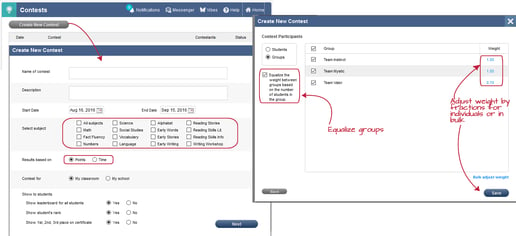
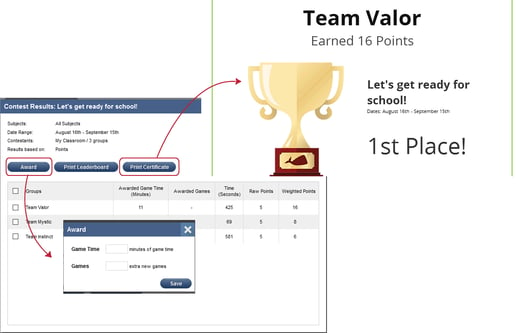

The “learning gap.”
It may be the biggest hurdle you face on that first day you walk into your classroom.
In the “old days,” you probably would have used the same assessment tool to evaluate every student, then tried to find the time to analyze the results, figure out what a particular student did and didn’t know, and devise a plan to help that student get up to speed. All the while, you’d be trying to keep your entire class on track. Given the many other demands on your time and perhaps increasingly crowded classrooms, some students might never have had their learning gaps identified and filled.

Third-grade teacher Monica Contreras became a MobyMax advocate as soon as she saw it in action years ago. Many of her fellow educators at McKitrick Elementary School in Lutz, Fla., quickly followed suit when she began to introduce them to the leading e-learning platform for K-8 students.

The teachers and students at Sherman Elementary School in Comfort, W.Va., fell in love with the MobyMax e-learning platform during an extended period of snow days.
The personalized, blended curriculum worked so well outside of the classroom that Sherman students actually gained half a grade level of improvement in language and grammar, even though the school’s schedule was severely disrupted by weather-related closings.
Because of that success, assistant principal Jacob Messer said the educators at Sherman didn’t think twice about the best way to help students fight the annual summer learning loss known as summer slide.

More than 100 years of education research proves what K-8 teachers know from experience: When most students return to school in the fall, the knowledge they gained the prior school year has begun to fade.
This phenomenon is known as “summer slide”—learning loss that takes place when teaching stops during summer vacation. Summer slide can rob even the most adept students of the education basics they’ll need to excel at the next grade level and beyond. In fact, most students lose about two months of grade level equivalency in math computation skills during summer break.

We know how important it is for students to build their fact fluency. To help your students build fluency in even more facts, we've added numbers 11-15 to our Fact Fluency module. Once you adjust your settings to include these new facts, you'll see student progress reflected in our fluency tables.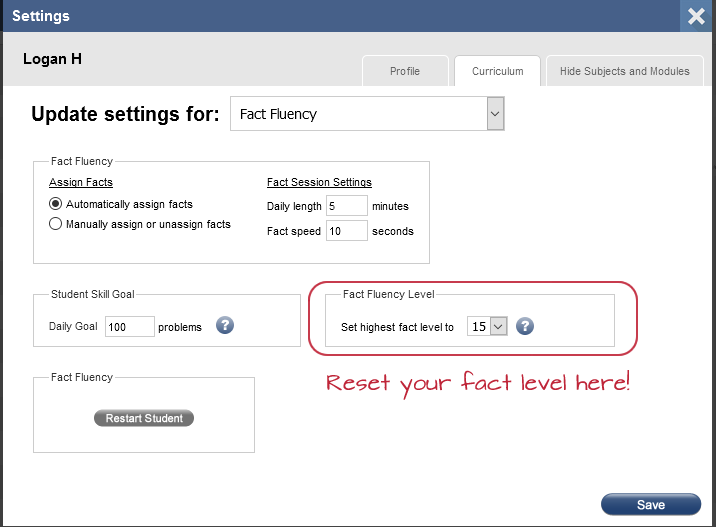
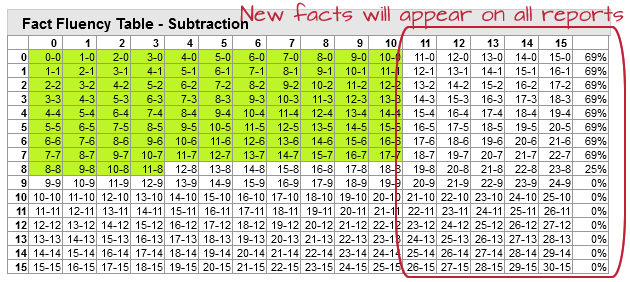
Whether students are just learning their ABCs or diving into the world of linear equations, they deserve to be rewarded for their learning. Moby now offers contest and badge points for all curriculum areas so that all students will be motivated to learn.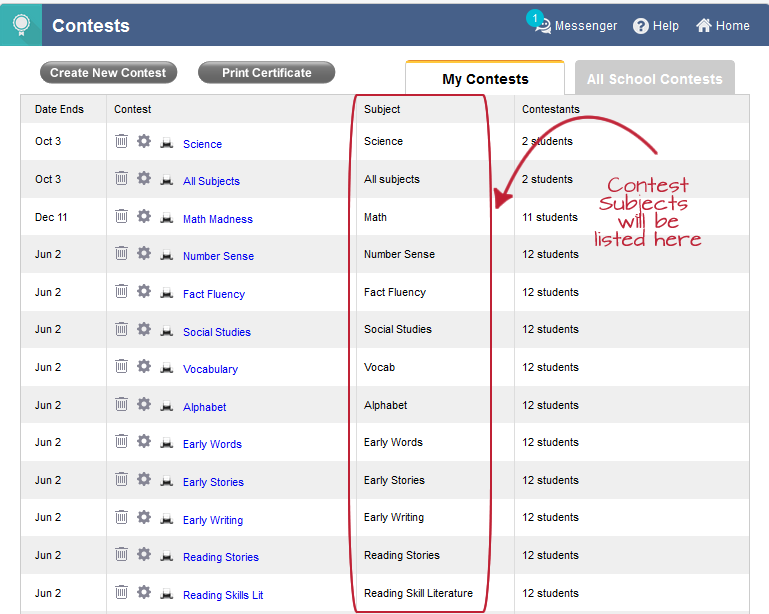
We've also spruced up the Games screen a little bit so it's easier to interpret—take a peek! 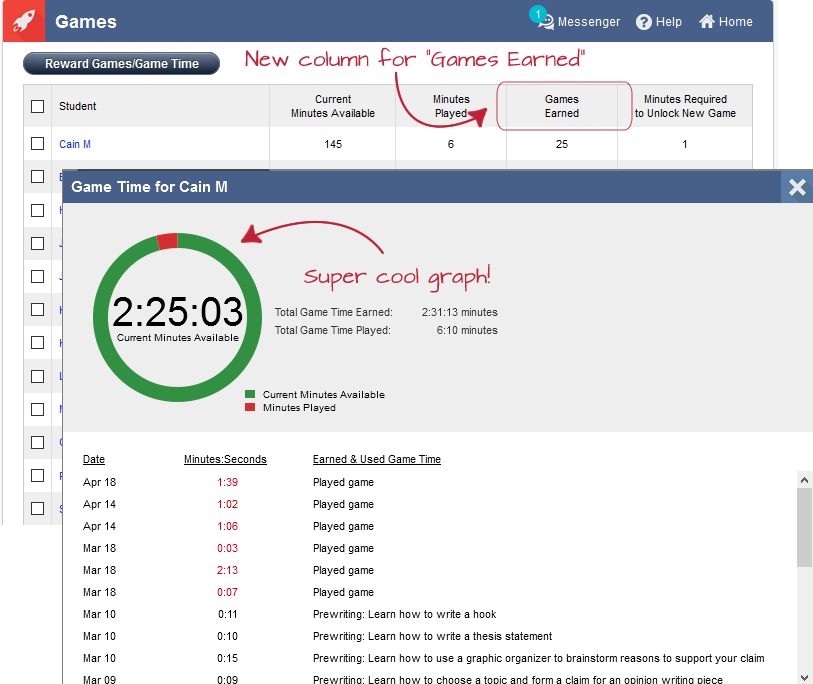
You might have noticed a new button for "Curriculum Settings" on your home panel. Here, you'll be able to adjust the default settings for your entire class. Be sure to adjust these default settings before you register your students so that the settings stick for everybody!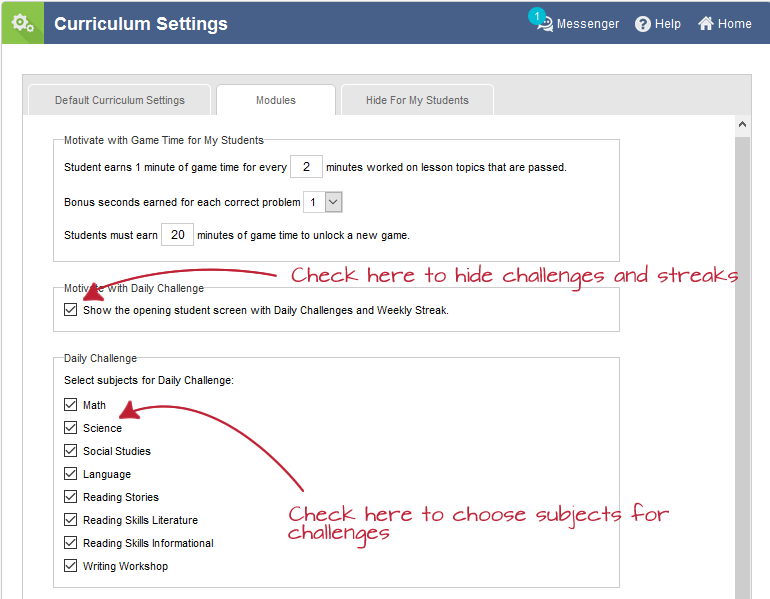
If you click the "Modules" tab, you'll see a way to adjust settings for our Daily Challenges and Weekly Streaks. Hide them altogether, or just tweak them to include certain subjects.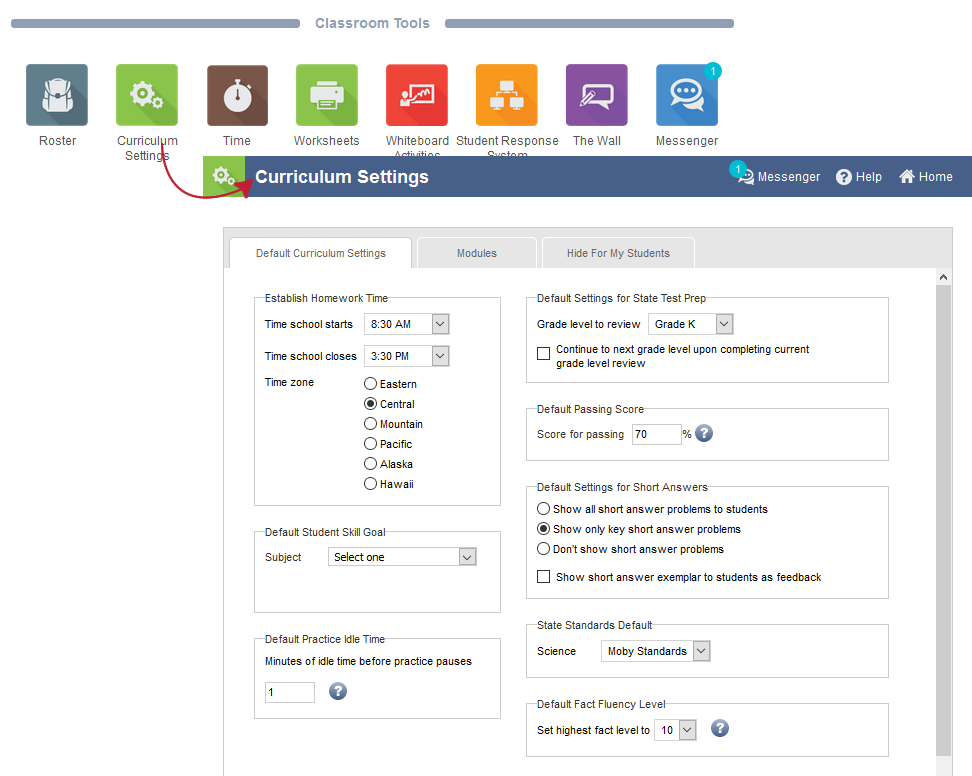
Last but not least, we’ve released Grade 4 Social Studies, which covers US geography, regions of the United States, US History, the US Economy, and the US Government. In addition, there are over 30 lessons on essential social studies skills and practices, such as reading maps, using longitude and latitude, identifying cause and effect relationships, interpreting a timeline, resolving a conflict, and creating a bar graph. Like all of our newest content, Grade 4 Social Studies takes full advantage of Moby’s Touch Curriculum™ technology, allowing students to interact with and manipulate the curriculum in a number of ways to increase both engagement and retention.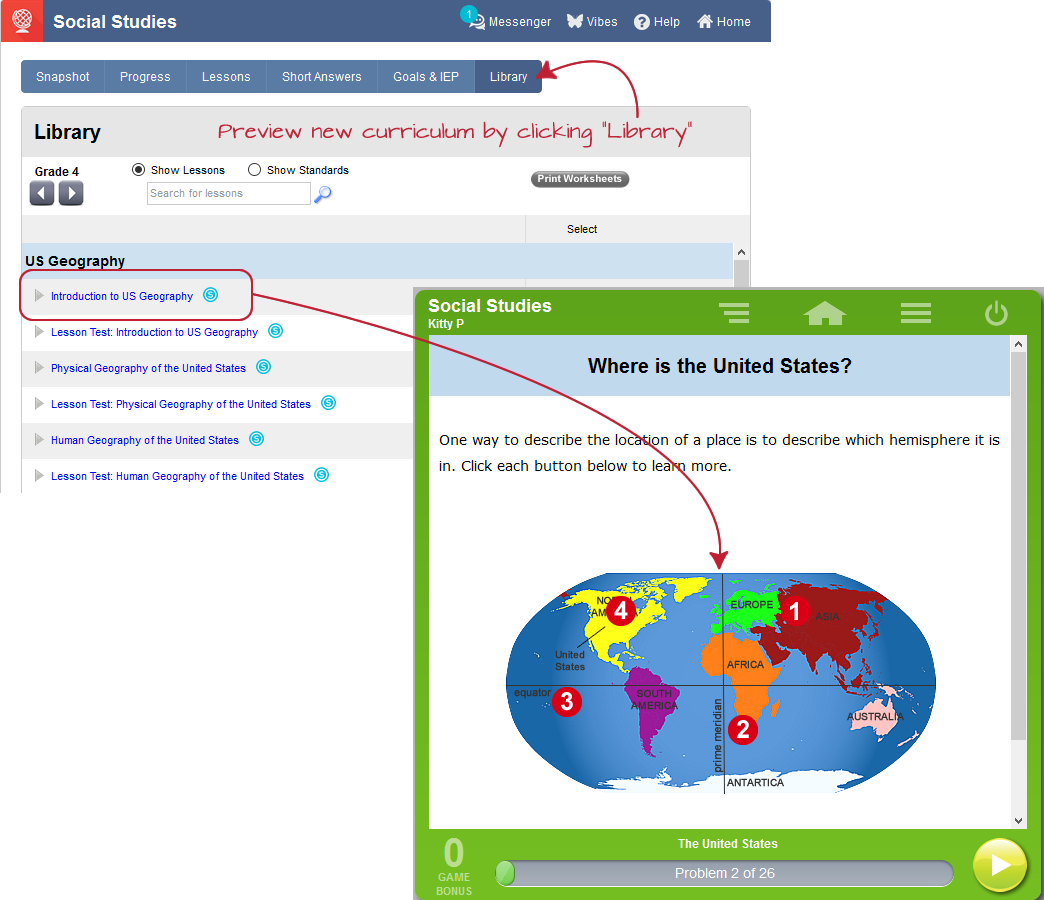

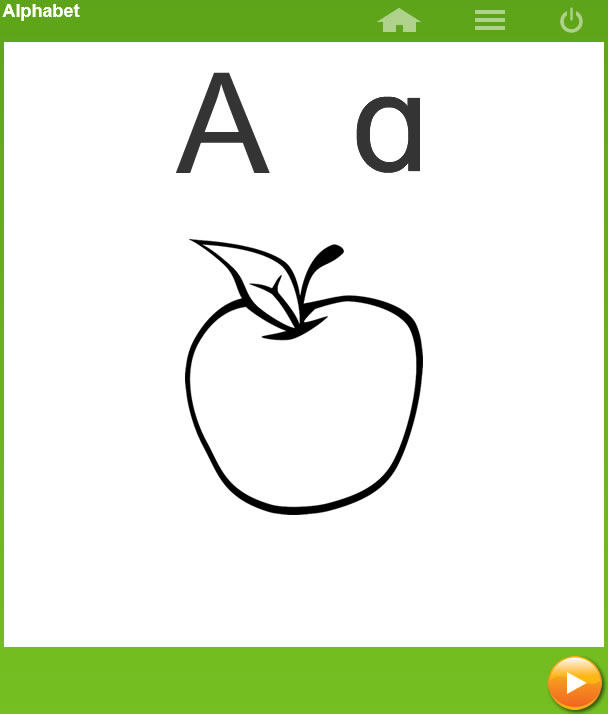
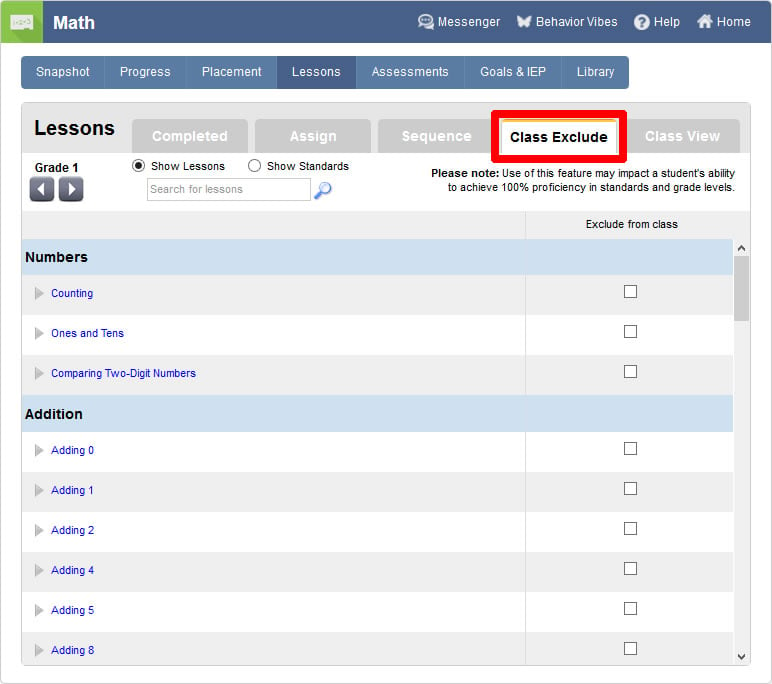
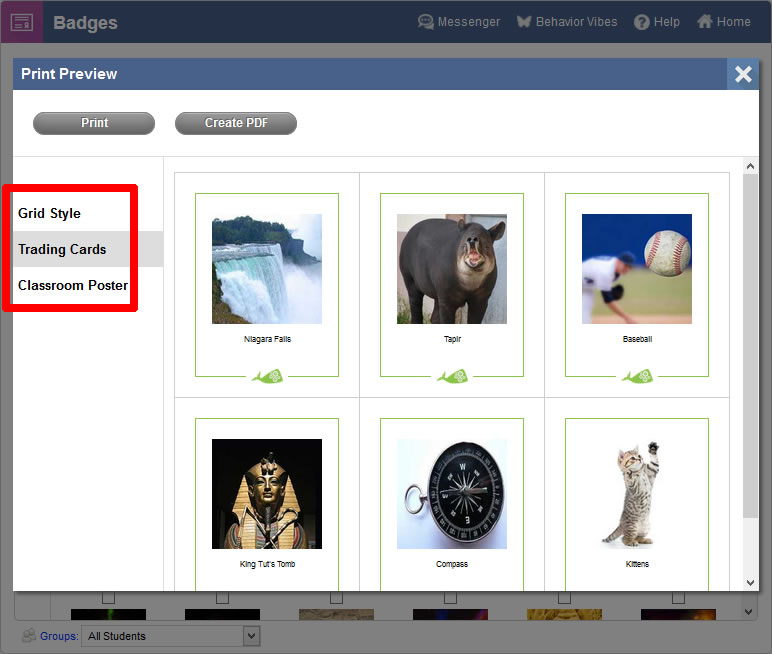

MobyMax helps struggling learners quickly catch up to grade level and closes learning gaps for all students.
Register free at mobymax.com.