|
We know how much you love to share students with other teachers, and we know that sometimes it's hard to keep track of settings when you share. To help manage settings for shared students, we've introduced the "Principal Teacher" setting. This allows any teacher to adjust who gets to control a student's default settings. Under the "Share students" menu, you will see a new tab called "Shared Teachers." Click the principal teacher name link to change the principal teacher for any given student.
|
MobyMax
Recent Posts
Settings changes, new games, and more!

Math Really Can Be Fun: Victory Tunnels, Theme Songs, and MobyMax
MobyMax’s Amy Weiss was thrilled to see Florida elementary school teacher Trisha Quattrocchi tweeting to celebrate her students’ impressive achievement: 100% mastery of 5th grade math. What could be the secret to her class’s success? Here’s how Trisha explained it herself:
Trisha:
I am a 5th grade math teacher at Lake Magdalene Elementary School. None of my students are in AGP, but they are a seriously dedicated group of learners. Our focus is on mastering 5th grade standards, and boy, do we celebrate when we do!
We start out the year with a pretty classic testing process: in September, the students took their county formative tests and a MobyMax placement test. I used the formative test results to assign specific lessons in MobyMax.
Every six weeks since then, I have had students take another MobyMax placement test to see where they’d improved and if they’d mastered standards they previously missed. I also use the test results to create mini groups and assign leveled “exit tickets” using both Kahoot and paper quizzes.

Brand New ELA Curriculum and Reports!
We just released a brand new ELA module: Foundational Reading! Foundational Reading teaches fundamental reading skills using cognitive skill manipulatives that will jumpstart students’ reading ability. Aligned with CCSS Foundational Reading standards, the module focuses on key skills such as phonological and phonemic awareness, decoding, segmenting, blending, syllabication, and more. Click the "Foundational Reading" button to explore this great new module!


New Settings and Sort Features
Every student deserves to have curriculum customized to meet their specific needs. And every teacher needs easy-to-use tools to customize curriculum. To help teachers tailor MobyMax to their students, we've made some changes to the Curriculum Settings menu. When you click the "Curriculum Settings" button on the teacher dashboard, you'll now be taken to the "Default Settings" screen. Here, you can set default settings for your entire class for each individual subject, adjust settings for non-curricular modules, and hide subjects and modules from students.
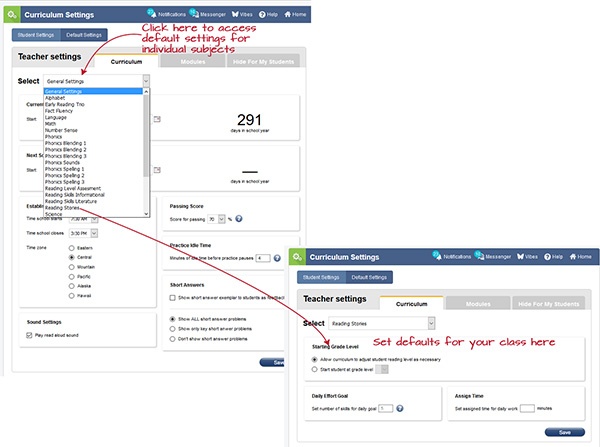

“MobyMax made my teacher heart swell with joy” as student effort and enthusiasm soared
Testing season is upon us. How do you prepare students in a way that ignites their internal fire to learn, accelerates their learning rate… and makes you so happy, you could burst?
Moby contests!
Recently, we helped teachers prepare students for state achievement tests by challenging them to compete in a MobyMax Math and Language classroom contest. In Moby Math, students master key topics like place value, operations, proportional relationships, expressions and equations, and probability. In the Moby Language Module, students conquer parts of speech, verb tenses, punctuation, new vocabulary, and more. Both modules align with Common Core standards, so they fit seamlessly into most schools’ educational objectives and requirements.

MobyMax Bulletin Board Makes Mastering Facts Fun
There’s nothing we love more than a tweet from a principal about her teachers’ success using MobyMax!
Recently, Rebecca Norwood, principal of Decker Elementary in Pomona, CA, tweeted her praise for special education teacher Kristi Brewer. Ms. Brewer is using MobyMax bulletin boards to help boost her students’ success in building fact fluency and mastering operations.
We checked in with Ms. Brewer to find out how she’s used MobyMax bulletin boards so successfully with her students.
“Let me start by saying how much I love MobyMax!!!,” she said. “It has been such a great addition to my classroom.”
Ms. Brewer also loves the way her classroom MobyMax board inspires her students to achieve.

Announcements and Tasks keep kiddos on track!

We've also spruced up the screens that report lessons. These changes make it easier to view and print student lesson scores. On the Snapshot screen, you can now print or export scores by each individual lesson.

Sweepstakes are back!
Good things come to those who wait! MobyMax has revamped the Sweepstakes module based on user feedback (thanks, by the way!). The module is better than ever; students no longer have to match numbers in the exact order in which they appear on the ticket. They can also earn game time or even new games, depending on the number of matches they get.

To make sure students stay focused on learning, they must answer 30 questions correctly to earn a sweepstakes ticket. Don't worry - because we've made Sweepstakes easier to win, those extra questions will be worth it!

Spiffy New Reports and Young Student Sign In
We just released new, spiffy reports and a really cool way for young students to sign in without even typing!
New Reports
In the release today, we've moved Real Time and Alerts into their own modules. Even though this looks a little different, the features are the same.
There's also a new section on the teacher dashboard called Data and Reporting, which includes options for Classroom Dashboards, Student Dashboards, Monthly Reports, and Time Summary. Again, most of these reports show the same information they did previously; they've just moved to a new place!

Florida Students Learn Math Twice as Fast and Double Their Fun By Competing in Inspiring MobyMax Contest
Monica Contreras loves teaching math to her third graders.
But do her McKitrick Elementary third graders love learning math?
A few years ago, Mrs. Contreras wasn’t so sure. But today, thanks to the MobyMax tools she’s using, she can confidently say that her students love learning math—though they may actually love MobyMax contests more!
Mrs. Contreras started using MobyMax several years ago to help her students prepare for the annual Florida Standards Assessment tests. She created a MobyMax Science Challenge that resulted in a 20 percent grade level increase in science among participating students.
When it came time to focus on math, Mrs. Contreras decided to run a MobyMax contest. Why are contests such a great way to motivate students to participate? Because “They love watching their stats go up!” she says.

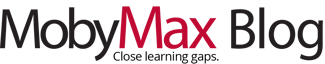

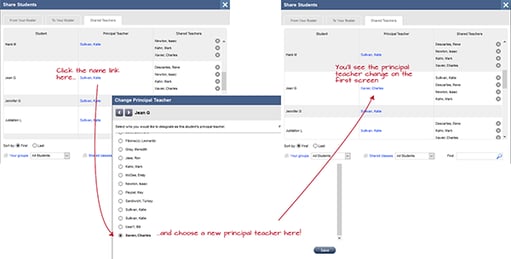





 Info Kit
Info Kit